This Web App Turns Your Images Into Line Art
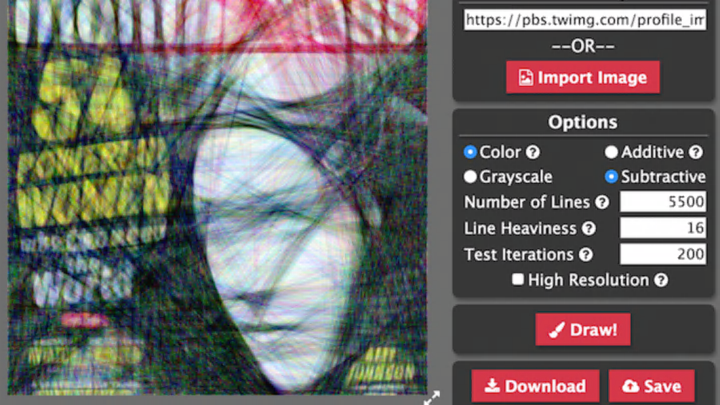
Thanks to the popularity of sites like Instagram, many of the images our friends and family share on social media have been run through the same filters and editing software. Gizmodo recently shared a new online application that will help you switch things up: Linify.me, created by Reddit user Jungsosh, takes any image (either uploaded or linked via URL) and redraws it using only straight colored lines.
The application allows users to customize how each image is drawn. There are color and grayscale options, as well as additive or subtractive settings, which either add colored lines to a black background or remove them from a white one. The number of lines drawn, the line weight, and the number of tests that the program runs before drawing each line are also user-controlled. (The higher the line count and thicker the weight, the more detailed the image will be.)
Same mental_floss cover as above, Linified with fewer lines
"Linify uses a greedy randomized algorithm," Jungsosh told Gizmodo. "First, the darkest pixel is found. Then a number of random lines are drawn through that point, and the pixel values along each line are added together. The line with the darkest average is chosen, and the value of that line is subtracted from the image. Then the whole process is started over again for however many lines we are drawing."
The best way to understand it is to use it. Check out some of the images that we were able to create using Linify.me below, then head to the website and give it a go.
Original image via YouTube
Original image via iStock
Original image via iStock
[h/t Gizmodo]