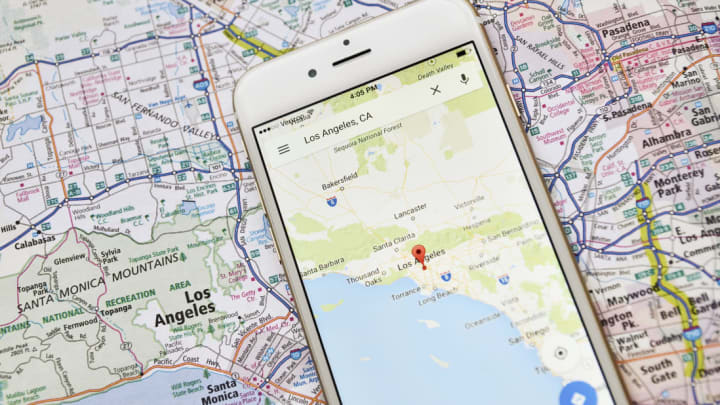The borders and names of city neighborhoods have long been a source of contention. But for most of history, the bickering has been limited to the residents, real estate agents, and shop owners working and living in the actual areas in question. Now, there's a much less personal—and more powerful—force that's revising urban landscapes around the world: Google Maps.
If you've recently come across a neighborhood you've never heard of in the city you've lived in for years, Google may be to blame. According to The New York Times, the digital navigation service is responsible for popularizing names like the East Cut, the now-default title of the San Francisco neighborhood previously known as Rincon Hill, South Beach, or South of Market.
The app is also responsible for the neighborhoods Midtown South Central, Vinegar Hill Heights, and Rambo—names which would likely get you stares if you said them to a life-long New Yorker. Los Angeles is now home to Silver Lake Heights, a name that first appeared on real estate listings as a joke, and in Detroit there's Fishkorn, Google's misspelled version of the neighborhood once known as Fiskhorn.
The engineers at Google Maps don't make up new neighborhood names on a whim. According to the company, the maps are based on third-party data, public sources, satellites, and user submissions. But sometimes these sources contain typos or are just plain wrong. And the information is usually reviewed by someone with no connection to the cities whose maps they're programming, making it easy for glaring errors to slip into the code.
Even the most seasoned cartographers make mistakes, but when Google messes up, the impact reaches far. More than 63 percent of people who opened a navigation app on their phone or tablet in May 2018 used Google Maps. And even if people don't use Google Maps directly, they've likely seen information from the app secondhand on real-estate listings, food-delivery websites, and elsewhere.
If you spot a neighborhood in Google's app that you feel is totally made up, you can tell them about it. Just head over to Google Support to report the error.
[h/t The New York Times]