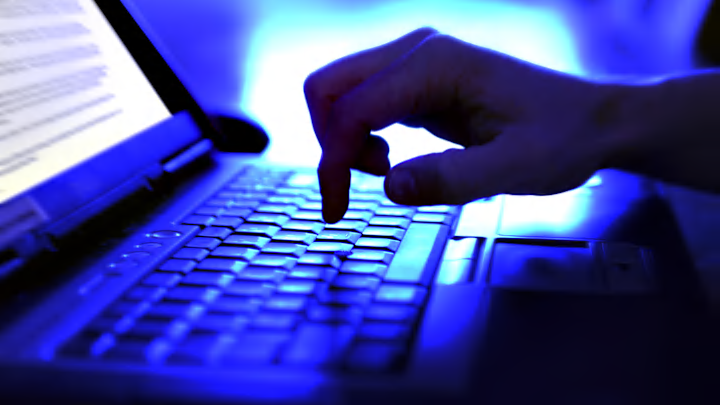There are plenty of reasons to try to shield your web activity from prying eyes. You might not want your internet provider to know you’re illegally downloading The Last of Us. You might not want your employer to see that you’re looking at job boards. Unfortunately, private browsing mode won’t help you there, contrary to what many internet users think. Although what you do in private mode doesn’t save in your browser history, it isn’t entirely hidden, either, and your activity can still be tracked, The Independent’s Indy100 reported.
In 2018, the site highlighted research presented at a web privacy conference in Lyon, France, which showed that many people had significant misconceptions about what private browsing really means and how it can shield your information. The survey of 460 people, conducted by researchers from the University of Chicago and Germany’s Leibniz Universität Hannover, found that even when browsers warn users that all their data won’t be hidden when using private browsing mode, most people still come away with major misunderstandings about what will and won’t be hidden about their activity. According to the paper [PDF]:
“These misconceptions included beliefs that private browsing mode would prevent geolocation, advertisements, viruses, and tracking by both the websites visited and the network provider. Furthermore, participants who saw certain disclosures were more likely to have misconceptions about private browsing’s impact on targeted advertising, the persistence of lists of downloaded files and bookmarks, and tracking by ISPs, employers, and governments.”
While incognito mode doesn’t store your browsing history, temporary files, or cookies from session to session, it can’t shield you from everything. Your internet service provider (ISP) can see your activity. If you’re logged into your company or school’s Wi-Fi, your boss or school administrators can still see what you’re doing on that network. And if you’re on a site that isn’t secure, incognito mode won’t keep other users on your network from tracking you, either.
According to Chrome developer Darin Fisher, Google tried to make this fairly clear from the outset with incognito mode. In 2017, Fisher told Thrillist that the Chrome team intentionally decided to steer clear of the word private so that people would understand that their activity wasn’t totally invisible to others.
Using a VPN along with incognito mode can help anonymize your browsing, but your ISP will still be able to tell when you connect and disconnect, and the VPN company may log some information on your activity, depending on its terms. Overall, it’s just very hard to hide your online activity completely.
Private browsing is useful if you’re using someone else’s computer and don’t want to deal with logging out of their email or social media accounts. It can help you shield your significant other from seeing all the engagement rings you’ve been browsing online. And yeah, sometimes—though we don’t condone this!—you can use it to get around a site’s paywall. But it’s never going to completely hide what you do online.
A version of this story ran in 2018; it has been updated for 2023.