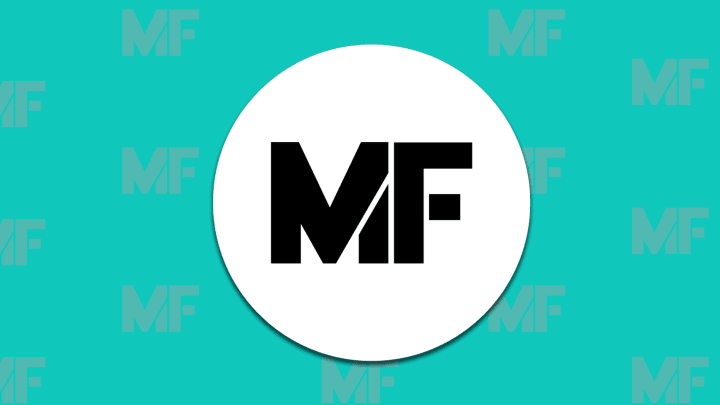It sounds too good to be true—devices that let you essentially travel back in time and adjust the focus in an image long after capturing it. But innovative new technology like Intel® RealSense™ snapshot is doing just that and changing the way we take and edit photos. From the obvious to the obscure, here are the biggest benefits of shooting first, and focusing later.
1. Sharpen To Taste
Refocusing can be dramatic (see most of the examples in this list) but it doesn't have to be. When your intended subject is just slightly blurry, a device that captures a wide depth of field and then lets you change the focus within that field can transform a snapshot doomed to languish on Facebook into an indelible memory—one that's worth printing and framing.
2. Shoot Blind
Whether you're shooting a selfie with friends or taking a photo above the crowd at a packed concert, sometimes you have to forget about framing the shot and start snapping away with your device held at arm's length. This is a risky maneuver, though, that relies on a camera's autofocus to essentially read your mind and pick the right subject to concentrate on. Refocusing takes the guesswork out of shooting blind, letting you decide after the fact which part of the photo matters most.
3. Ignore the Elements
Few conditions confuse a camera's autofocus like falling snow or blowing leaves. The lens is as likely to focus on intervening objects as it is to find your subject behind them. By focusing after the fact, you can capture a quiet portrait in the first snow of the season or commemorate an epic dive into the biggest leaf pile in the yard.
4. Catch a Moving Target
Kids are a photographic conundrum. Our cameras might gravitate to them, but children are notoriously mobile, and therefore chronically out of focus. Refocusing can't rescue every action shot, but with enough light, a photo of kids sprinting across the frame can become a surprisingly crisp portrait.
5. Blur a Boring Background
Bad backgrounds happen to good photographers. Maybe the kitchen was more of a disaster than you remembered, or that leafy patch of forest was actually withered and bare. When the environment behind your subjects either distracts or disappoints, you can take it out of the equation with some judicious defocusing.
6. Focus on the Bigger Picture
On the other hand, sometimes the background isn't just good, but better than anything in the foreground of the photo. This is especially the case when your subject wasn't a person, but something inanimate—a blooming flower, or an artfully framed traffic sign—that turns out less striking than the environment surrounding it. Refocusing lets you play with the image and discover happy photographic accidents (that you can take full credit for).
7. Filter Your Focal Point
Another advantage of after-the-fact focusing is that, by isolating a specific part of the photo, you can apply image filters with artful precision. A loved one could be in color while everything else is black and white, or a vintage car could look faded and bleached, like it climbed out of an old timey shot, in an unfiltered modern-day street scene.
8. Get Bokeh Even in Bright Light
Whether you've heard the term “bokeh” or not, you know what it is: when a portrait subject is in crisp focus, while everything behind is in a gauzy, defocused haze. This popular look has traditionally required big camera lenses and a Goldilocks light quality, meaning not too dark but not too bright. Refocusing can produce bokeh shots without all the fuss, including when subjects are in direct sunlight.
9. Nudge the Angle
Some devices that let you focus after taking the shot also have a slightly spooky feature, allowing you to make small adjustments to the angle of the photo. The effect is minor, but it can address problematic compositions, such as a portrait where a pole in the background seems to rise out of a loved one's head. By shifting the angle, you might be able to avoid unfortunate optical illusions.
10. Create an Optical Illusion
But what if deception is actually what you have in mind? With careful framing and some tactical refocusing, you can make a toy spacecraft look like a giant UFO hovering in the distance, or make a crowd of full-size adults look small enough to fit in someone's hand. Refocusing can fine-tune these perspective tricks, blurring and sharpening to create a more effective sight gag.
11. Make a Behind-the-Scenes GIF
Finally, all of the tricks we've listed can become the foundation for some fascinating GIFs. By saving multiple versions of an image—before, after, and during your refocusing edits—you can show an image morphing from gonzo shot to effective optical illusion, or display a series of focal points for a single image (such as different flowers in a bouquet, or a surprise reveal of someone photobombing a group portrait). Try to create as many incremental shots as possible, to heighten the flipbook-like transition, and show even the most jaded GIF lovers a new way to animate photos.
Now that you know all the tricks you can pull off with refocusing technology, the only thing left to do is to start shooting. With Intel® RealSense™ snapshot, you’ll be able to refocus every shot to ensure every image is perfect. Learn more here.