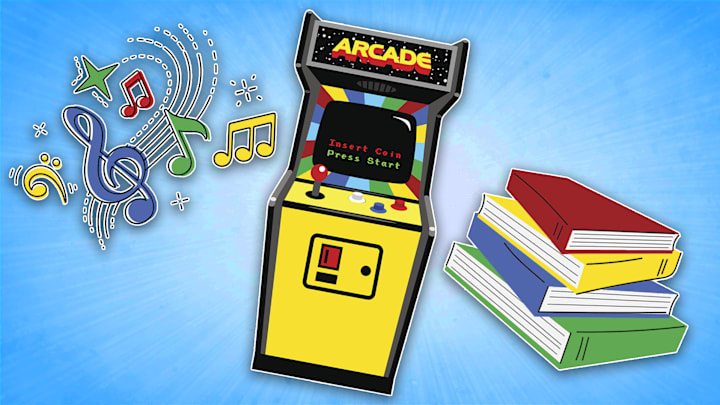In 1996, as the internet kept welcoming new websites at a brisk pace, Brewster Kahle and Bruce Gilliat noticed something troubling: Websites were also disappearing from it pretty quickly. So they founded the Internet Archive, an organization with the means to crawl the web and save its pages for the historical record. For the first several years, the Internet Archive’s digital catalog of all those preserved web pages was private. But in 2001, Kahle and Gilliat let the public start perusing this so-called “Wayback Machine,” too.
Since then, the Internet Archive’s mission has evolved from simply preserving internet history to “providing universal access to all human knowledge,” and the site has expanded far beyond the bounds of the Wayback Machine. These days, it’s basically a massive, multifaceted digital library that has every kind of media under the sun.
Here are seven fun ways to use it.
1. Explore the internet of old.
The Wayback Machine—named after Mr. Peabody’s WABAC machine on The Rocky and Bullwinkle Show—is still alive and well, playing host to more than 860 billion web pages and counting. The homepage features a banner that cycles through a grab bag of pages from years past (e.g. the White House website from 1996), but you can look up keywords or whole URLs in the search bar at the top, too. You could, for example, see which DVDs Netflix.com (or NetFlix.com, rather) was promoting on April 27, 1999. (Among them are Antz, The Waterboy, and I Still Know What You Did Last Summer.)
The Wayback Machine is also a helpful workaround to try whenever you click a link that takes you to an error page (or redirects you to a site’s homepage). Just enter the original URL in the Wayback Machine and open an older version of that page.
2. Borrow books.

It’s worth checking the IA’s Text Archive for any book your local library doesn’t have: There are more than 39 million texts of all kinds in the collection, many of them uploaded through collaborations with institutions like the Library of Congress and the Boston Public Library.
While anything in the public domain is available for unlimited reading, certain copyrighted works come with restrictions. The IA practices controlled digital lending, a system in which a physical book is digitized and that digital copy is loaned to one person at a time. The idea is that once you buy a book, you’re allowed to let anyone borrow it; as long as you don’t also lend the physical copy out while the digitized version is on loan—or loan the digitized version to more than one borrower at a time—the process technically shouldn’t violate any copyright laws.
Since publishers sell e-book editions of print books as a separate product, though, not everybody agrees with that logic, and a coalition of publishers recently won a lawsuit against the IA for some of its lending policies. All this to say that if a book is still in print and there’s an e-book edition on the market, it probably won’t be available to borrow from the IA (barring exceptions, including those made for people with disabilities that impact reading). But the IA is free to keep lending out-of-print books and ones with no e-book edition.
3. Flip through magazines.
Your magazine stash might be confined to whatever you can fit on your bookshelf, but the Internet Archive’s isn’t. The Magazine Rack contains some 383,000 digital issues of magazines (mostly) organized by topic: knitting, wrestling, humor, etc. If you read one of the Rack’s issues of MAD magazine every single day, it would take you about 15 months to get through them.
4. Listen to live concerts.
The IA’s Live Music Archive is a treasure trove for avid concertgoers, featuring more than 264,000 audio files of full, live concerts. Everything in the collection “is from trade-friendly artists who have opted in and is strictly non-commercial, both for access here and for any further distribution,” per the IA, and “artists’ commercial releases are off-limits.”
It’s an incredible way to relive a concert you did see or experience one you wish you got to attend. Deadheads, rejoice: The Grateful Dead folder contains more than 17,000 uploads, making it the largest one by far. Elliott Smith, Tegan and Sara, and John Mayer are a few other artists whose work is well-represented in the archive.
5. Watch movies and TV shows.
The Moving Image Archive is the IA’s hub for any and all video content, from movies and TV shows to technical instructional videos. (There’s also a “Music Video Bin” where Rick Astley’s “Never Gonna Give You Up” is the most watched video by more than half a million views.)
You can enjoy a hearty selection of episodes from Lucille Ball’s The Lucy Show and an even heartier chunk of Charlie Chaplin’s early work, not to mention Old Hollywood classics like His Girl Friday (1940) and Casablanca (1942). While plenty of content in the Moving Image Archive is available on other platforms, there’s a benefit to watching it here: You don’t have to deal with ads.
6. Play arcade games from your childhood.
The IA lets you harness the youthful glee of spending hours at the arcade in the form of the Internet Arcade, which boasts digital versions of nearly 2700 coin-operated games from the 1970s to the 1990s—Q*Bert, Paperboy, Joust, Marble Madness, and so on.
Making physical arcade games function in a digital space—especially one in which people are using various devices and browsers—isn’t always a perfect process. If you run into issues playing a game, archivist Jason Scott and Armchair Arcade both have handy tips for troubleshooting.
7. Upload your own content.
Taking advantage of the Internet Archive’s resources is a great way to support its mission; actually contributing resources to the site is another one. It goes without saying that copyright laws do apply: You can’t just upload, say, the entire Barbie movie and expect Warner Bros. to be fine with it. But anything in the public domain is definitely fair game, as is your own content. If you want to give the world a chance to read your great-grandparents’ love letters or watch the short films you made in college, the Internet Archive will happily house them. Learn how to upload files here.