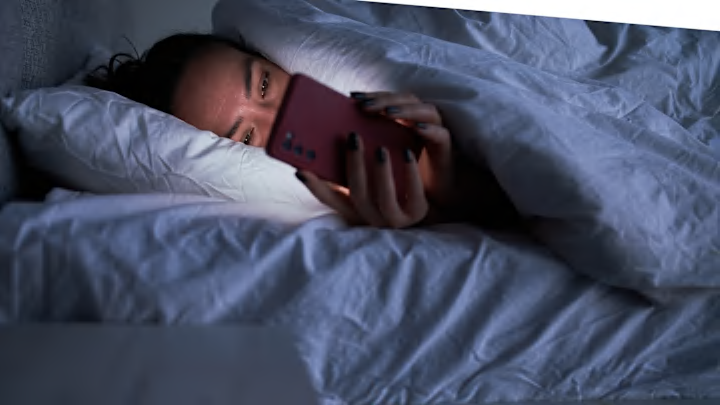As much as consumers marvel at the ability of smartphones to do everything from offer driving directions to track their workouts, they can be almost too capable: Features that may prove useful to users aren’t immediately obvious.
Case in point: The iPhone has a white noise feature, which may come as a pleasant surprise for troubled sleepers.
The tip seems to have originated with an Instagram account named PregnantChicken. To use the feature, you’ll need an iPhone no older than a 6S and iOS15 or newer. Go to Settings; Accessibility; Audio/Visual; and then Background Sounds. The phone offers six different and presumably soothing sounds that can help people fall asleep, including ocean, rain, and a stream.
You can also create a shortcut by going to Accessibility; Accessibility Shortcut; and then Background Sounds. Hitting your side or home button three times (depending on the model) activates and deactivates the feature.
Some people use white noise machines to create continuous, steady frequencies that play while they sleep. The main advantage is that the machine likely has better speakers than your phone. But there doesn’t appear to be any biological need for sleep noise of any kind: It’s more of a personal preference. The noise can block out sounds, like a slamming door or car horn, that might wake a person. Some might use it often enough they become habituated and can’t sleep without it. Presuming you have your iPhone nearby, that should be an easy problem to solve.
[h/t Travel + Leisure]